What is Auto Reload?
The auto reload feature allows users to always have funds in their TexasFile account. By opting in to auto reload, users allow funds to be automatically added to their account when their balance falls below a set threshold.
How do I start using Auto Reload?
- Go to the Add Funds page. Click here.
- Confirm which credit card you would like to use.
- Click on the button next to Auto Reload.
- Select your parameters for the feature.
- Check the box at the bottom of the modal when you are done.
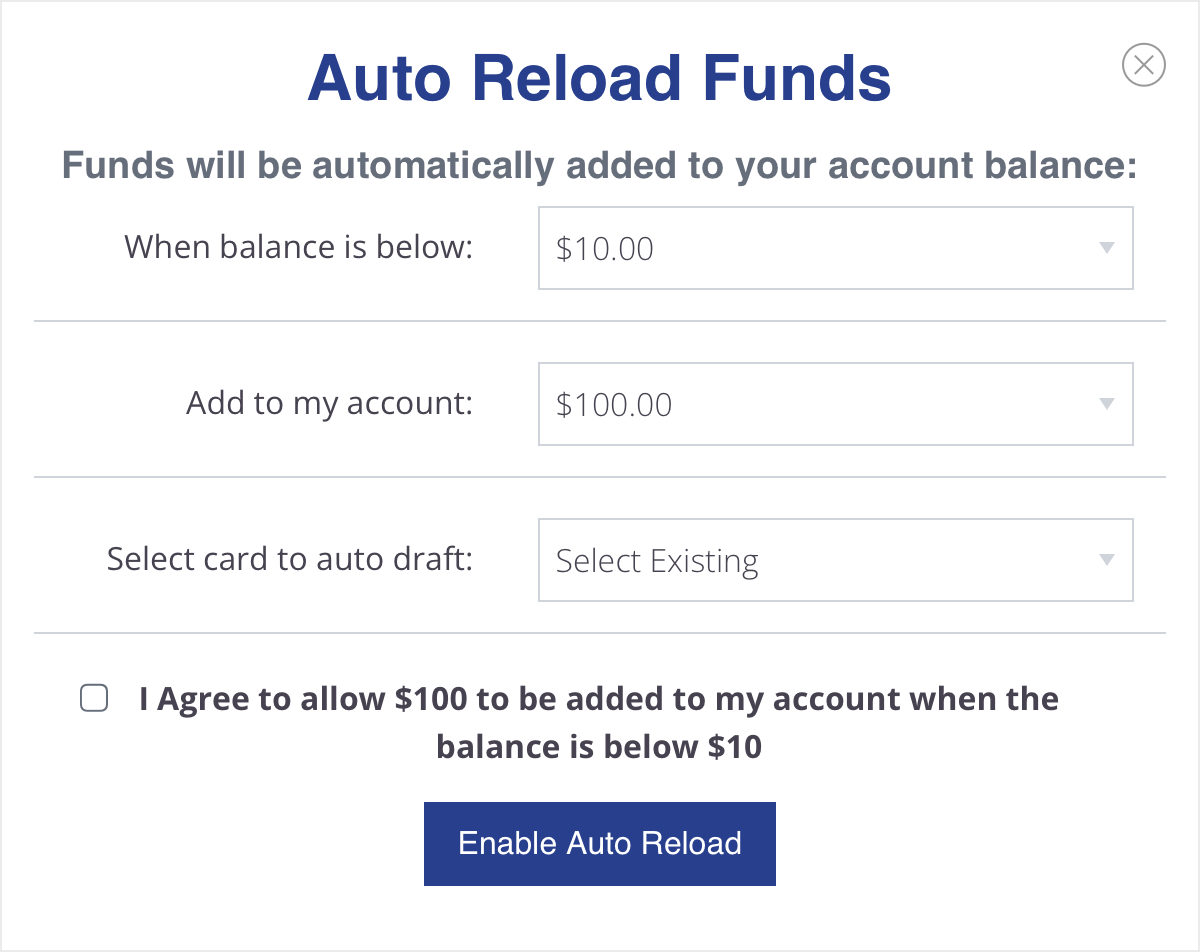
How will I know the Auto Reload feature worked?
When your TexasFile balance falls below the limit you set, your selected card will be drafted and funds added to your account. You will receive an email confirming funds have been added to your account via auto reload.

