- Home
- Help
- Search
- Coverage
- Texas
- County Courthouse Directory
- County Appraisal Data Coverage
- Mineral Ownership Data Coverage
- Plat Maps Coverage
- County Courthouse Records CoverageCounty Clerk Records availability dates including: deeds, liens, leases, plats, assignments, easements and more.
- County Appraisal Data CoverageResidential and commercial property appraisal data coverage.
- County Courthouse DirectoryView contacts and addresses for County Clerks, District Clerks, and Appraisal Districts.
- Mineral Ownership Data CoverageMineral ownership and valuation data coverage.
- Plat Maps CoverageExplore our expanding plat map coverage.
- Register
- Login
What is OCR?
OCR stands for Optical Character Recognition. This feature allows you to copy information from TexasFile document images and paste as text in any of your text editor programs (Word, Excel, Email, etc.).
How Do I Use The TexasFile OCR Tool?
- After purchasing a document on Texasfile, click "OCR" at the top of the document viewer.
- Use your mouse to click and drag a box around the desired text.
- Click CTRL + C to copy the text, then paste the text in the application of your choice.
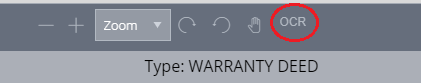
How Can This Help Me
- copy and paste complicated legal descriptions into your workflow, instead of tedious hand copying
- avoid the steps of downloading, saving, and opening with a third party software to OCR
- take text verbatim from the document to avoid omissions and errors
- (214) 705-6400
- support@texasfile.com
- Request Help

