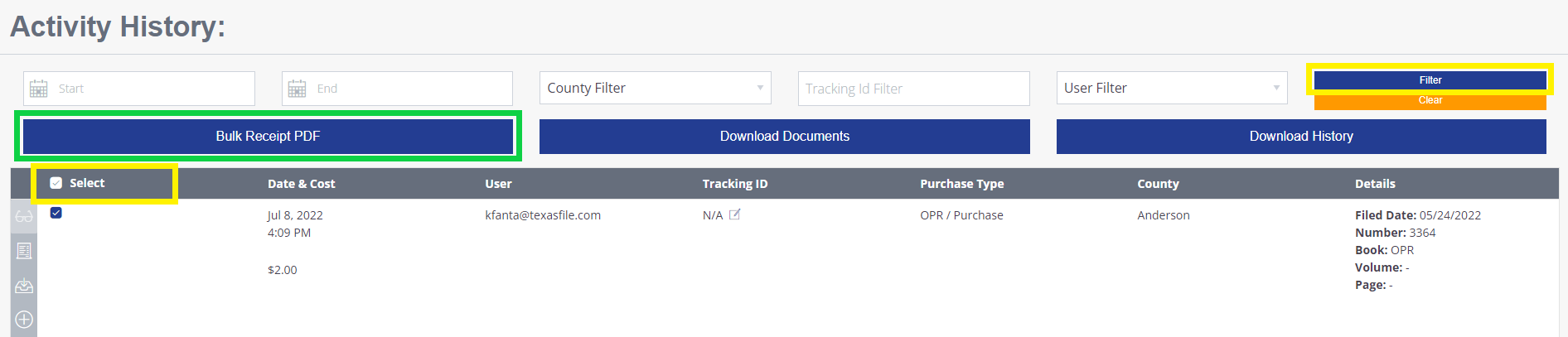How to Build Custom Receipts
Users can build receipts on the Activity History page. They can build receipts by date, county, and tracking ID filters. Receipts can be built using any combination of these filters.
Date Filters
Use the date filters to select a specific date range for a receipt
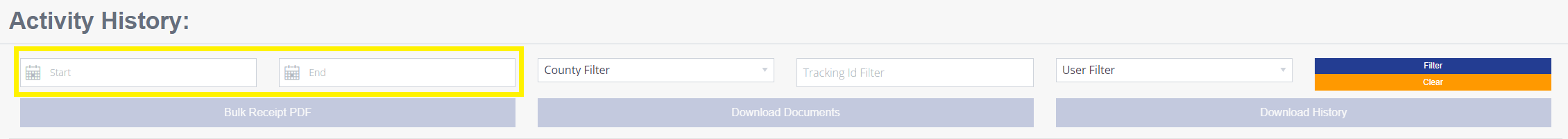
County Filter
Use the county filter to select documents from a specific county
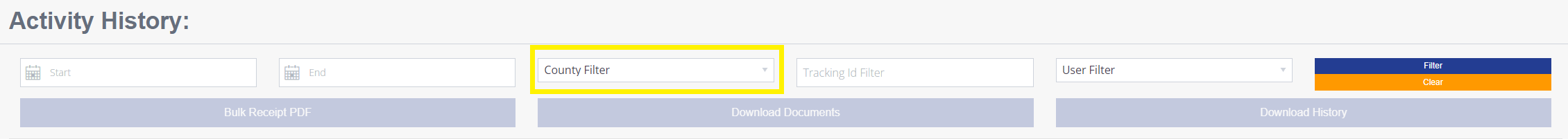
Tracking ID Filter
Use the tracking ID filter to select a specific tracking ID
Done Selecting Criteria
- Once you are done selecting your criteria, click the filter button on the right hand side.
- Then check the box next to the word Select at the top of the results
- The options on the below will become available to click
- Click Bulk Receipt PDF to download your custom receipt!